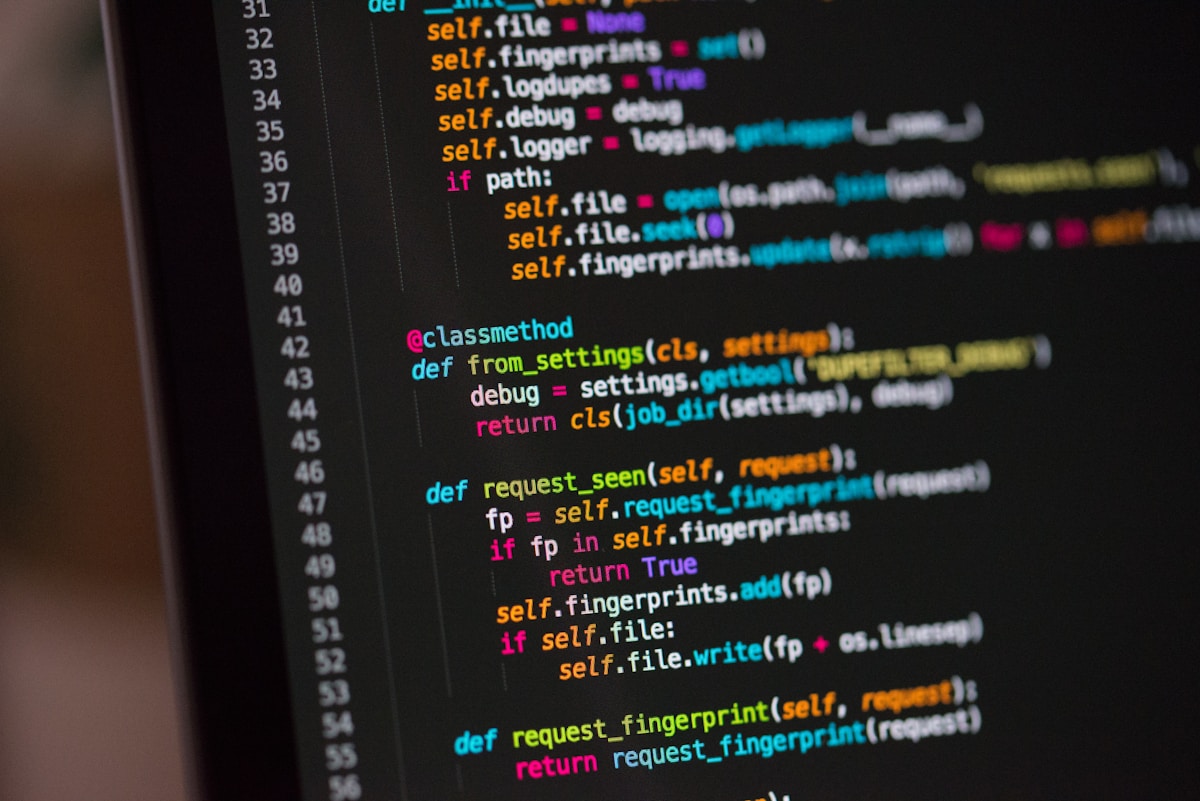Welcome to the exciting world of deep learning! If you've been curious about neural networks but didn't know where to start, you're in the right place. PyTorch has emerged as one of the most popular frameworks for building neural networks, beloved by researchers and practitioners alike for its intuitive design and powerful capabilities. In this comprehensive tutorial, we'll walk through building your first neural network from scratch, explaining every concept along the way.
By the end of this guide, you'll have created a working neural network that can classify handwritten digits, and more importantly, you'll understand the fundamental concepts that power modern deep learning systems. Whether you're a software developer looking to expand into AI or a student beginning your machine learning journey, this tutorial will provide a solid foundation for your deep learning adventures.
Why PyTorch?
Before we dive into code, let's understand why PyTorch has become the framework of choice for so many developers and researchers. PyTorch was developed by Facebook's AI Research lab and has gained massive adoption due to its Pythonic design and dynamic computational graph. Unlike some other frameworks, PyTorch feels natural to Python developers, making the learning curve much more manageable.
The framework's define-by-run approach means you can use standard Python control flow, making debugging and experimentation straightforward. PyTorch also has excellent documentation, a vibrant community, and seamless GPU acceleration, making it suitable for everything from educational projects to production deployments at scale.
Setting Up Your Environment
First, we need to set up our development environment. We'll need Python and a few essential libraries. PyTorch can be installed with or without GPU support, depending on your hardware. For this tutorial, the CPU version will work perfectly fine, though GPU acceleration will make training faster if available.
Once installed, we'll import the necessary modules for our project. These imports will give us access to neural network building blocks, optimization algorithms, data loading utilities, and visualization tools.
Understanding the Dataset: MNIST
For our first neural network, we'll use the MNIST dataset, which contains seventy thousand images of handwritten digits from zero to nine. This dataset has become the standard introduction to image classification because it's large enough to train meaningful models but small enough to work with on modest hardware. Each image is twenty-eight by twenty-eight pixels in grayscale, making it perfect for learning the fundamentals.
Dataset Details: MNIST contains 60,000 training images and 10,000 test images. Each image is a 28x28 grayscale image, labeled with the digit it represents. This balanced dataset provides an excellent playground for learning classification techniques.
PyTorch makes loading MNIST incredibly easy through its torchvision package. We'll also apply some basic preprocessing to normalize the pixel values, which helps our neural network train more effectively.
Building the Neural Network Architecture
Now comes the exciting part: designing our neural network architecture. We'll create a simple feedforward neural network with multiple layers. In PyTorch, we define neural networks by creating a class that inherits from torch.nn.Module and implementing two key methods: the constructor where we define our layers, and the forward method where we specify how data flows through the network.
Our network will have three main components: an input layer that flattens our twenty-eight by twenty-eight images into vectors, two hidden layers with ReLU activation functions, and an output layer with ten neurons for our ten digit classes.
Understanding Each Layer
Let's break down what each component of our network does. The Flatten layer converts our two-dimensional images into one-dimensional vectors, transforming the twenty-eight by twenty-eight pixel grid into a vector of seven hundred eighty-four values. This is necessary because fully connected layers expect one-dimensional input.
The Linear layers, also called fully connected or dense layers, are where the magic happens. Each linear layer applies a weighted transformation to its input. Our first linear layer takes the seven hundred eighty-four input features and produces one hundred twenty-eight outputs. The second reduces this to sixty-four, and the final layer produces our ten class predictions.
Between our linear layers, we use ReLU activation functions. These introduce non-linearity into our network, allowing it to learn complex patterns. Without activation functions, multiple linear layers would be equivalent to a single linear transformation, severely limiting the network's learning capacity.
Defining the Loss Function and Optimizer
With our network architecture defined, we need to specify how it will learn. This involves choosing a loss function and an optimizer. The loss function measures how wrong our predictions are, while the optimizer adjusts the network's parameters to reduce this loss.
For multi-class classification, we'll use cross-entropy loss, which is well-suited for problems where each input belongs to exactly one class. For optimization, we'll use Adam, an adaptive learning rate optimizer that works well across a wide range of problems without extensive hyperparameter tuning.
Training the Neural Network
Training a neural network is an iterative process. We'll feed batches of data through the network, calculate how wrong the predictions are, and use backpropagation to update the weights. This process repeats for multiple epochs, with each epoch representing a complete pass through the training dataset.
The training loop follows a consistent pattern: forward pass to get predictions, calculate loss, backward pass to compute gradients, and parameter update. PyTorch handles the complex mathematics of backpropagation automatically, but understanding the flow helps you debug and improve your models.
What Happens During Training?
During each training iteration, several important steps occur. First, we zero out the gradients from the previous iteration using optimizer.zero_grad(). This is crucial because PyTorch accumulates gradients by default. Next, we perform a forward pass, calculating predictions for the current batch of data.
We then calculate the loss, which quantifies how far off our predictions are from the true labels. The backward pass, triggered by loss.backward(), computes gradients for all trainable parameters using the chain rule of calculus. Finally, optimizer.step() updates the parameters based on these gradients and the optimizer's update rule.
Evaluating Model Performance
Training is only half the story. We need to evaluate how well our model performs on data it hasn't seen during training. This test set evaluation gives us an honest assessment of how our model will perform in real-world scenarios. During evaluation, we switch the model to eval mode and disable gradient computation to save memory and speed up inference.
Expected Results: With this architecture and training procedure, you should achieve around 97-98% accuracy on the test set. While this might not seem perfect, it's excellent for such a simple network on this classic dataset!
Visualizing Predictions
Numbers are great, but seeing actual predictions helps build intuition about how our model works. Let's create a visualization that shows some test images alongside the model's predictions. This visual feedback is invaluable for understanding where your model succeeds and where it struggles.
Saving and Loading Your Model
After investing time in training your model, you'll want to save it for future use. PyTorch provides straightforward methods for saving and loading models. You can save either just the model's parameters or the entire model structure. For production use, saving the state dictionary is generally preferred as it's more flexible.
Improving Your Model
Now that you have a working neural network, there are many ways to improve its performance. Adding more layers or neurons can increase model capacity, though this risks overfitting. Techniques like dropout, batch normalization, and data augmentation can help regularize your model and improve generalization. Learning rate scheduling can help optimization by adjusting the learning rate during training.
Experimenting with different architectures is part of the learning process. Try adding dropout layers to prevent overfitting, experiment with different activation functions like LeakyReLU or ELU, or increase the network depth by adding more hidden layers. Each modification teaches you something about how neural networks behave.
Common Pitfalls and Troubleshooting
As you build more neural networks, you'll encounter common issues. If your loss isn't decreasing, check your learning rate. If it's too high, the optimization might oscillate or diverge. If it's too low, training will be painfully slow. Exploding or vanishing gradients can occur in deep networks, solved by proper weight initialization and normalization techniques.
Overfitting, where the model performs well on training data but poorly on test data, is extremely common. Combat this with techniques like dropout, weight decay, early stopping, or by collecting more training data. Remember, machine learning is often as much art as science, requiring experimentation and iteration.
Next Steps in Your Deep Learning Journey
Congratulations on building your first neural network! This is just the beginning of what you can accomplish with PyTorch and deep learning. From here, you might explore convolutional neural networks for more advanced image tasks, recurrent neural networks for sequence data, or transformer architectures for natural language processing.
The skills you've learned here form the foundation for all deep learning work. The pattern of defining a model, choosing a loss function and optimizer, training with backpropagation, and evaluating on test data applies across all neural network applications. As you continue learning, you'll find yourself returning to these fundamentals again and again.
Keep Learning: Practice is essential in deep learning. Try modifying this code, experiment with different datasets, and don't be afraid to break things. Each error is a learning opportunity that will deepen your understanding of how neural networks really work.
Conclusion
You've successfully built, trained, and evaluated your first neural network using PyTorch! You've learned how to prepare data, define network architectures, implement training loops, and evaluate model performance. These fundamentals will serve you throughout your deep learning journey, whether you're building simple classifiers or complex AI systems.
The world of deep learning is vast and exciting, with new developments happening constantly. The skills you've gained today give you the tools to explore this rapidly evolving field. Keep experimenting, keep learning, and most importantly, keep building. The next breakthrough in AI might just come from someone who started exactly where you are now.
Remember, every expert in deep learning started as a beginner. What matters is consistent practice and a willingness to learn from both successes and failures. Happy coding, and welcome to the deep learning community!